How to Access Your Online Lessons
If you're purchased any of our online music lessons, you can access the videos and resources in our lessons portal.
You'll need to create an account on our website before you can log in to our lessons portal.
Click here to create an account
After you have done so, you can go to Menu -> Learn Music Online -> Login to My Lessons
If you are unsure, here's a step-by-step guide to help you!
Step 1: Click on the "Create an Account" on the top right of your browser.
If you're using computer:

If you're using a mobile phone:
1. Click on Menu
2. Scroll Down
3. Click "Create an account"
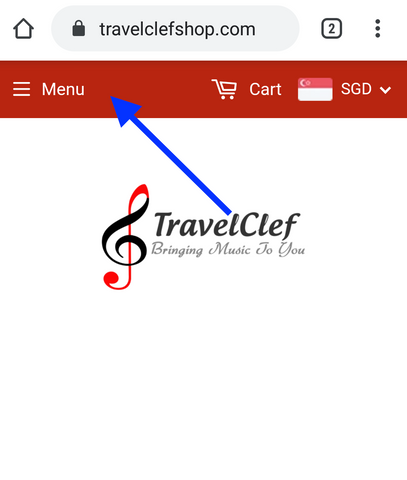

Step 2: Fill out your particulars.

Step 3: Click the box "I'm not a robot" and Submit.

Step 4: Check your email inbox.
Find email with title "Customer account activation".
Click "Activate your account".
It will direct you back to our webpage.

Step 5: Account Completed.
Click on "Learn Music Online", then "Login to My Lessons".

Step 6: View Your Lessons
All your digital products should be listed below.
To start learning, click "View Online".

If you face any issues, drop us an email at support@travelclef.com and we'll help you!
Enjoy learning music with us! :)
